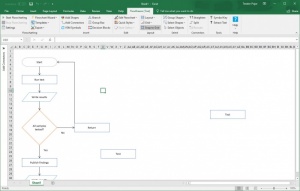FlowBreeze
4.8.930
Size: 513 MB
Downloads: 2631
Platform: Windows (All Versions)
The purpose of FlowBreeze is to automate the creation of flowcharts as much as possible. It is an extension for MS Excel, which extrapolates various commands from the text you type. In other words, you only need to type and the software will create and connect all the shapes for you. It comes with a wide array of interesting features and even though it takes some time to master them all, you have to admit that it's an excellent addition to Excel.
FlowBreeze is free to try, without any significant noticeable functionality restrictions. Its setup package is less than one MB and you can install its components in just a few seconds, without making any advanced settings. It works on all modern Windows platforms and it should go without saying that you need to have MS Excel installed on your computer.
Once installed, FlowBreeze will add a new ribbon menu in MS Excel. This menu contains a wide range of options, for creating and fin-tuning a flowchart. There are several ways to start drawing a flowchart, but the most convenient one is to click the "Start Flowcharting" option. This will bring up a few option, for making some initial settings, after which you can just start typing.
FlowBreeze extracts keywords from your text to determine what shapes it should insert. For example, if you type "write", it will create a parallelogram and if you end a sentence with the question mark, it will create a decision diamond and add branch labels automatically. Newly created shapes are connected automatically to the last shape, but there are also situations in which the software will provide you with options for connecting a new shape to one of your choice.
Connections can be established manually as well. For this, you can bring up a set of options on a sliding menu, on the left side of Excel's interface, which allow you to connect specific shapes, customize the arrows and more. All you have to do is select the start and end shapes, in different columns, click a button and the software will connect them right away. It is also possible to click and drag individual shapes and arrows, if you are thinking of a specific layout for your chart.
FlowBreeze comes with many other useful tools, for creating branches, grouping boxes, and so on. You can also launch a wizard, which can help you generate a flowchart using existing content in your current worksheet.
The tedium of creating flowcharts is completely eliminated, thanks to FlowBreeze's smart functionality.
Pros
FlowBreeze creates flowcharts automatically. It uses keywords from your text to figure out what shapes to insert. The software provides a large amount of useful options.
Cons
Although the software is not too difficult to use, some patience and practice are still a good idea.
FlowBreeze
4.8.930
Download
FlowBreeze Awards

FlowBreeze Editor’s Review Rating
FlowBreeze has been reviewed by Frederick Barton on 21 Feb 2018. Based on the user interface, features and complexity, Findmysoft has rated FlowBreeze 5 out of 5 stars, naming it Essential